Interactive Configuration Helper¶
RPi-Monitor Interactive Configuration Helper is a tool embedded into
rpimonitord helping to create configuration files.
This example is detailling how to use it to monitor a ntfs volume.
First execute the following command:
rpimonitord -i
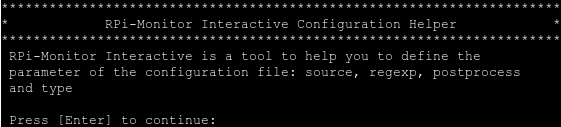
Press Enter
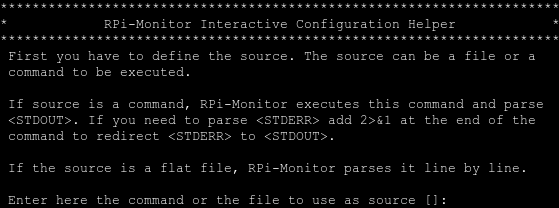
Enter : df -t ntfs
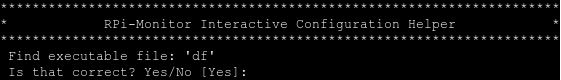
RPi-Monitor will tell you how it will process the source.
In our example, it will execute the command df.
If it is correct, press Enter, if not, enter no ( or No or n or N )
to go back to previous screen.
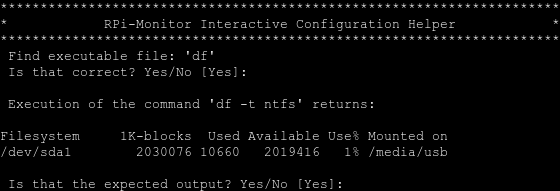
RPi-Monitor show you the ouput of the command as defined as source. If the
output is the one expected press Enter, if not, RPi-Monitor will ask you
to define the source again.
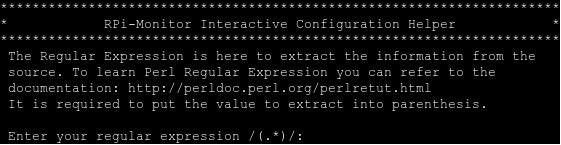
By default the regulare expression is (.*). This will return all the
data given by the source.
In the following screen you will see how we will find the regular expression
extracting the available space of our ntfs drive step by step.
Step one, hit Enter to see what is given by the source by default.
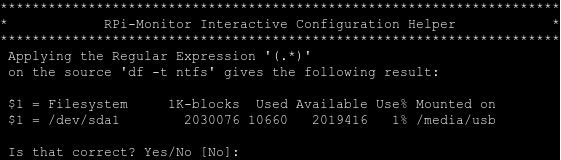
The output is not the one expected hit Enter to define a new Regular expression.
The data is located after sda1. Lets enter the following regular
expression: sda1(.*) to get what is after sda1.
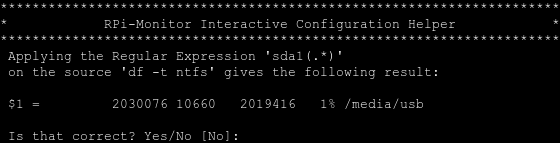
The output is not the one expected yet hit Enter to define a new regular expression.
The data is located after sda1 after some spaces \s+, some numbers \d+,
some spaces \s+, some numbers \d+, some spaces`` s+`` and is composed of numbers (\d+).
Enter then the following regulare expression: sda1\s+\d+\s+\d+\s+(\d+)
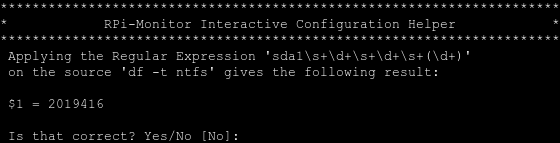
The result is now the one expected , enter Yes ( or yes or Y or y )
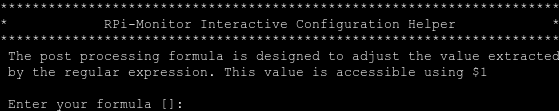
We want the value in MB while is it given in kB. We then need to divide it by 1024.
The formula is then: $1/1024
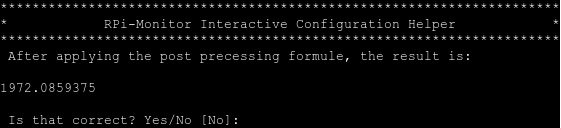
This is the expected value, enter yes
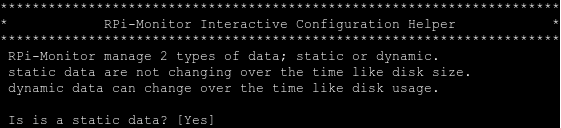
The value extracted is variable so dynamic so enter No.
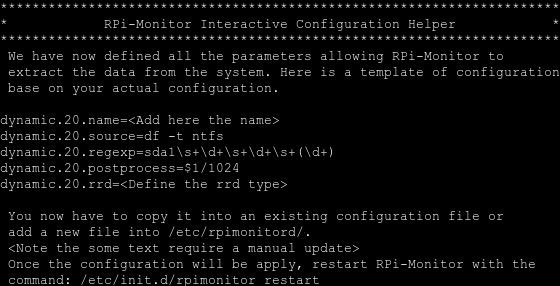
RPi-Monitor gives you the template of configuration. You now have to copy it
into an existing configuration file or add a new file in
/etc/rpimonitord/ directory or subdirectory. Update the text inside <> to
define how data should be stored. Include this file in data.conf.
dynamic.1.name=storage2_available
dynamic.1.source=df -t ntfs
dynamic.1.regexp=sda1\s+\d+\s+\d+\s+(\d+)
dynamic.1.postprocess=$1/1024
dynamic.1.rrd=GAUGE
Once the configuration will be apply, restart RPi-Monitor with the command:
/etc/init.d/rpimonitor restart